【转】centos ssh终端下高亮显示git分支名
作者:菩提树下的杨过
出处:http://yjmyzz.cnblogs.com
#set git branch
green=$'\e[1;32m'
magenta=$'\e[1;35m'
normal_colours=$'\e[m'
function find_git_branch {
local dir=. head
until [ "$dir" -ef / ]; do
if [ -f "$dir/.git/HEAD" ]; then
head=$(< "$dir/.git/HEAD")
if [[ $head == ref:\ refs/heads/* ]]; then
git_branch=" ${head#*/*/}"
elif [[ $head != '' ]]; then
git_branch=' (detached)'
else
git_branch=' (unknown)'
fi
return
fi
dir="../$dir"
done
git_branch=''
}
PROMPT_COMMAND="find_git_branch; $PROMPT_COMMAND"
PS1="\[$green\]\u@\h:\w\[$magenta\]\$git_branch\[$green\]\\[$normal_colours\] "将上面这段,追加 /etc/profile 或 ~/.bash_profie 或 ~/.bashrc 任何一个的最后,然后source /etc/profile (或source ~/.bash_profile 或 source ~/.bashrc),让其生效即可。
«上一篇:解决samba访问特别慢的问题
CentOS 查询yum安装的软件及路径:下一篇»
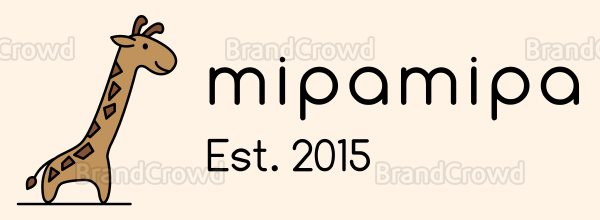


还没有任何评论,你来说两句吧