【neumorphism】CSS实现新拟态设计风格计算器
页面显示效果, 请直接访问下面链接
最近在社区看到一种设计风格——新拟态,国外用neumorphism这个词表示,关于这种风格的介绍,可以看下面的链接
使用CSS模拟:
GITHUB上的一个DEMO
今天群里老哥推荐了一个直接生成CSS的网站,非常方便 neumorphism
核心代码:
box-shadow: 9px 9px 16px rgb(163, 177, 198, 0.6), -9px -9px 16px rgba(255, 255, 255, 0.5);修改后的style.css文件
* {
margin: 0;
padding: 0;
}
.button {
width: 100px;
height: 100px;
font-size: 50px;
margin: 10px;
cursor: pointer;
background: #e0e5ec;
outline: none;
box-shadow: 9px 9px 16px rgb(163, 177, 198, 0.6), -9px -9px 16px rgba(255, 255, 255, 0.5);
border: none;
border-radius: 50px;
color: lightcoral;
}
.button:active {
box-shadow: inset -2px -2px 6px rgb(163, 177, 198, 0.6), inset 2px 2px 6px rgba(0, 0, 0, 0.8);
}
.dl {
width: 220px;
}
.ll {
height: 220px;
}
.textview {
width: 448px;
margin: 10px;
padding: 8px;
font-size: 50px;
padding: 10;
border: none;
border-radius: 25px;
color: lightcoral;
outline: none;
background: #e0e5ec;
box-shadow: inset 2px 2px 6px rgb(163, 177, 198, 0.6), inset -4px -5px 8px rgba(255, 255, 255, 0.5);
}
.main {
width: 551.25px;
height: 787.5px;
position: absolute;
top: 50%;
left: 50%;
transform: translate(-50%, -50%);
background: #e0e5ec;
border-radius: 15px;
box-shadow: 9px 9px 16px rgb(163, 177, 198, 0.6), -9px -9px 16px rgba(255, 255, 255, 0.5);
}
.bandt {
position: absolute;
top: 50%;
left: 50%;
transform: translate(-50%, -50%);
}
.bg {
background: #e0e5ec;
height: 100vh;
}配色参考:GITHUB地址
标签: css neumorphism 新拟态
«上一篇:测试MarkDown
开发小程序的时候跳过域名验证:下一篇»
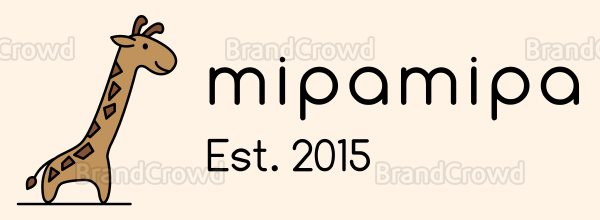
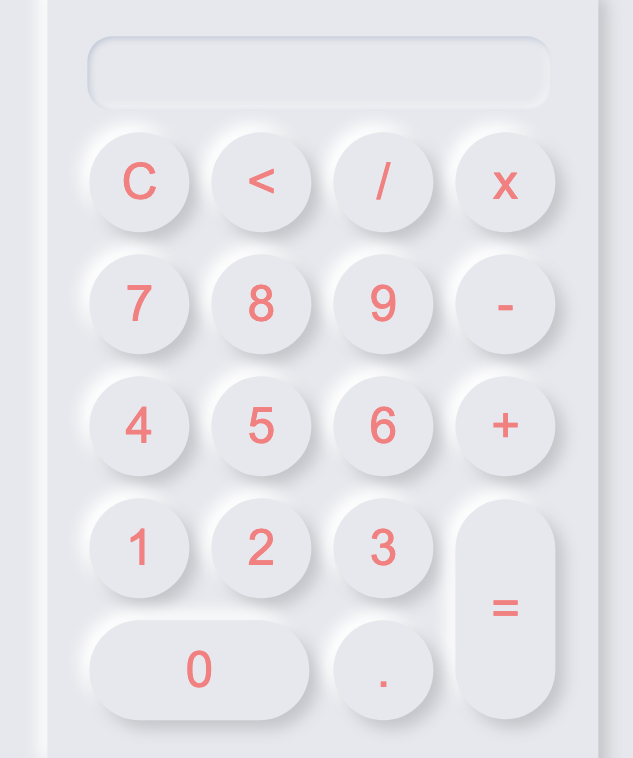


还没有任何评论,你来说两句吧