node端怎么给console添加颜色
浏览器端给console输出添加颜色和node端是不一样的
node端方法
样例
console.log('\x1b[36m%s\x1b[0m', 'I am cyan'); //cyan
console.log('\x1b[33m%s\x1b[0m', stringToMakeYellow); //yellowNote %s is where in the string (the second argument) gets injected. \x1b[0m resets the terminal color so it doesn’t continue to be the chosen color anymore after this point.
颜色参考
Reset = "\x1b[0m"
Bright = "\x1b[1m"
Dim = "\x1b[2m"
Underscore = "\x1b[4m"
Blink = "\x1b[5m"
Reverse = "\x1b[7m"
Hidden = "\x1b[8m"
FgBlack = "\x1b[30m"
FgRed = "\x1b[31m"
FgGreen = "\x1b[32m"
FgYellow = "\x1b[33m"
FgBlue = "\x1b[34m"
FgMagenta = "\x1b[35m"
FgCyan = "\x1b[36m"
FgWhite = "\x1b[37m"
BgBlack = "\x1b[40m"
BgRed = "\x1b[41m"
BgGreen = "\x1b[42m"
BgYellow = "\x1b[43m"
BgBlue = "\x1b[44m"
BgMagenta = "\x1b[45m"
BgCyan = "\x1b[46m"
BgWhite = "\x1b[47m"EDIT:
For example, \x1b[31m is an escape sequence that will be intercepted by your terminal and instructs it to switch to the red color. In fact, \x1b is the code for the non-printable control character escape. Escape sequences dealing only with colors and styles are also known as ANSI escape code and are standardized, so therefore they (should) work on any platform.
Wikipedia has a nice comparison of how different terminals display colors https://en.wikipedia.org/wiki/ANSI_escape_code#Colors
原文链接
https://stackoverflow.com/questions/9781218/how-to-change-node-jss-console-font-color
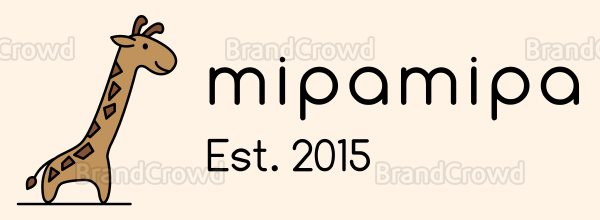


还没有任何评论,你来说两句吧